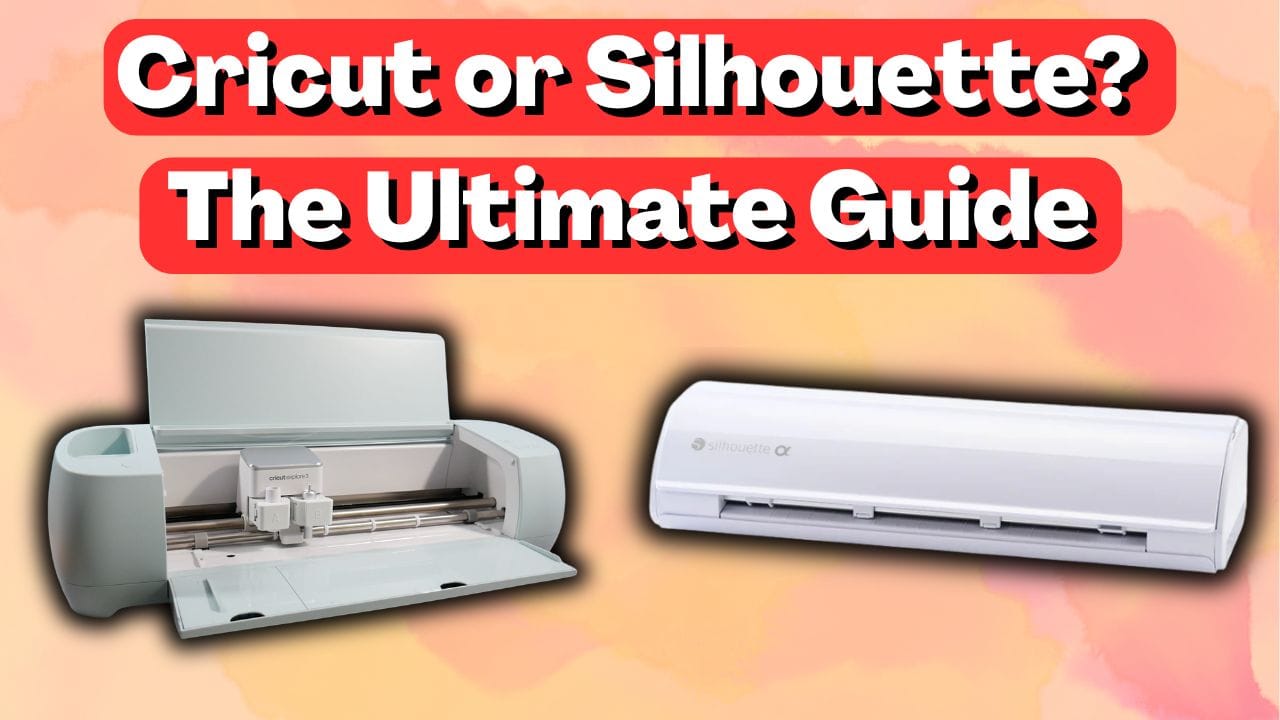If you’re diving into the world of crafting, vinyl cutting, or sticker making, one of the first big questions you’ll face is: Should I buy a Cricut or a Silhouette machine?
Both brands are hugely popular, each with its own strengths, weaknesses, and loyal fan base.
This guide will break down the key differences between Cricut and Silhouette machines to help you make the right choice for your projects — whether you’re a beginner, a small business owner, or a serious DIY crafter.
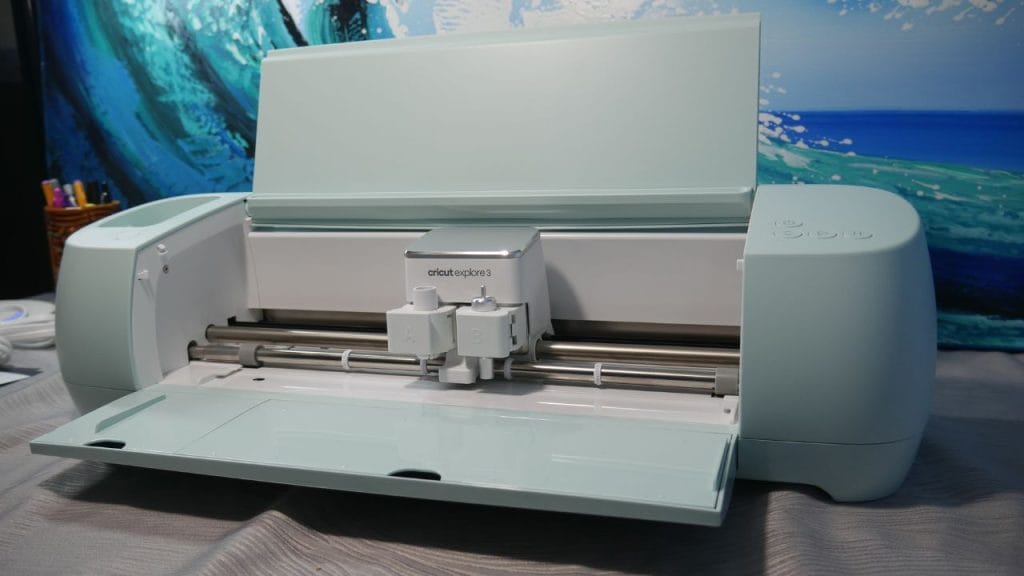
Table of Contents
Why the Cricut vs. Silhouette Debate Matters
Cricut and Silhouette are the two biggest names in the cutting machine industry, and for good reason.
These machines have transformed crafting from scissors-and-glue projects into high-tech, professional-quality designs.
Both can handle a wide range of materials like printable vinyl, cardstock, heat transfer vinyl (HTV), sticker paper, and waterslide decal paper.
The key is understanding your personal crafting goals:
Do you want to make custom stickers for your small business?
Are you interested in t-shirt designs with heat transfer vinyl?
Do you need a cutting machine for large-scale projects, like wall decals or banners?
By knowing what you want to create, you’ll be able to pick the machine that gives you the best results without overcomplicating your workflow.
Cricut at a Glance
Cricut is often considered the go-to brand for beginners because of its simple setup and user-friendly software.
Popular models include the Cricut Joy (a compact, affordable machine for small projects), the Cricut Explore 3 (great for most crafters), and the Cricut Maker 3 (the most powerful option for cutting thicker materials like leather and chipboard).
Pros of Cricut:
Ease of use: Cricut’s Design Space software is straightforward and packed with ready-made templates, making it easy for new crafters to jump right in.
Cutting power: With up to 4000g of cutting force on the Maker 3, Cricut can handle thicker materials and detailed projects.
Community support: Cricut has one of the largest online crafting communities, with endless YouTube tutorials, Facebook groups, and blogs to help troubleshoot or spark inspiration.
Vinyl and sticker projects: Cricut is excellent for cutting printable vinyl and creating professional-quality stickers when paired with laminating sheets for durability.
Cons of Cricut:
Software limitations: While Design Space is easy to use, it doesn’t have the same advanced design tools as Silhouette Studio.
Internet requirement: Most Cricut features require an internet connection, which can be inconvenient for offline crafting.
Accessory costs: Blades, mats, and other accessories can add up quickly.

Silhouette at a Glance
Silhouette machines are best known for their advanced Silhouette Studio software and customization options.
Popular machines include the Silhouette Portrait 3 (a smaller, budget-friendly model) and the Silhouette Cameo 4 (a powerful, professional-level machine).
Pros of Silhouette:
Advanced software: Silhouette Studio offers advanced editing capabilities, like freehand drawing and intricate node editing, that appeal to experienced crafters and graphic designers.
Offline capability: With certain upgrades, you can use the software offline, which is handy if you don’t always have Wi-Fi.
Customization: The software allows you to import and manipulate your own designs without limitations, making it ideal for businesses or advanced hobbyists.
Larger cutting width: The Cameo Plus and Pro can cut up to 24” wide, perfect for larger vinyl projects or wall decals.
Cons of Silhouette:
Steeper learning curve: Beginners may find the software overwhelming at first.
Smaller community: While there’s still plenty of support, Silhouette doesn’t have as many tutorials or groups as Cricut.
Upgrade costs: Some of the most powerful software features are only available in paid versions of Silhouette Studio.
Side-by-Side Comparison: Cricut vs. Silhouette
| Feature | Cricut | Silhouette |
|---|---|---|
| Ease of Use | Beginner-friendly | More advanced, steeper curve |
| Software | Design Space (simpler) | Studio (more powerful) |
| Cutting Width | Up to 13” (Explore/Maker 3) | Up to 24” (Cameo Plus/Pro) |
| Cutting Force | 4000g (Maker 3) | 5000g (Cameo 4) |
| Materials | Excellent for vinyl, stickers, cardstock | Wide range, excels in custom projects |
| Community | Large, beginner-friendly | Smaller but passionate |
| Price Range | $179 – $399+ | $199 – $499+ |
Best for Beginners: Cricut
For those just starting out, Cricut is often the easier option.
The combination of user-friendly software, clear tutorials, and strong community support makes it less intimidating.
Cricut is perfect for making stickers, printable vinyl decals, and small crafts.
If you’re new to sticker-making, start with printable vinyl and then protect your designs with laminating sheets.
This combination ensures that your stickers are waterproof, durable, and long-lasting.

Best for Advanced Designers: Silhouette
For advanced crafters and small business owners, Silhouette offers more freedom to design and experiment.
If you enjoy creating custom logos, intricate wall art, or large vinyl projects, the Silhouette Cameo 4 or Cameo Plus will give you the flexibility you need.
Silhouette is also a great choice for working with specialty materials like waterslide decal paper, where precision and design control are critical.
Price & Value
Pricing for both Cricut and Silhouette machines is fairly similar, starting around $200 for entry-level models and rising to $400–$500 for high-end options. The main difference lies in the ecosystem costs:
Cricut often has more expensive accessories and blades, which can add up over time.
Silhouette’s machine costs are comparable, but its most powerful software features may require additional paid upgrades.
If you want plug-and-play convenience, Cricut offers great value. If you want long-term creative freedom, Silhouette can be worth the investment.

Final Verdict: Cricut or Silhouette?
Both Cricut and Silhouette are excellent cutting machines, and the right choice depends on your needs:
Choose Cricut if you’re a beginner or want a machine that’s simple to use with plenty of tutorials and support.
Choose Silhouette if you’re an advanced designer, small business owner, or someone who values creative flexibility over simplicity.
No matter which machine you choose, the quality of your projects also depends on the materials you use. Stock up on essentials from Royal Elements:
With the right materials and the right cutting machine, your creativity can truly shine.