Cricut machines have become a favorite tool for crafters, small businesses, and DIY enthusiasts who want to take their creativity to the next level.
From vinyl decals and stickers to custom t-shirts and home décor, the possibilities are almost endless.
But before you rush out and purchase one, it’s important to know what you’re really getting into.
Cricut machines vary in features, price, and learning requirements, so doing your homework first can save you time, money, and frustration.
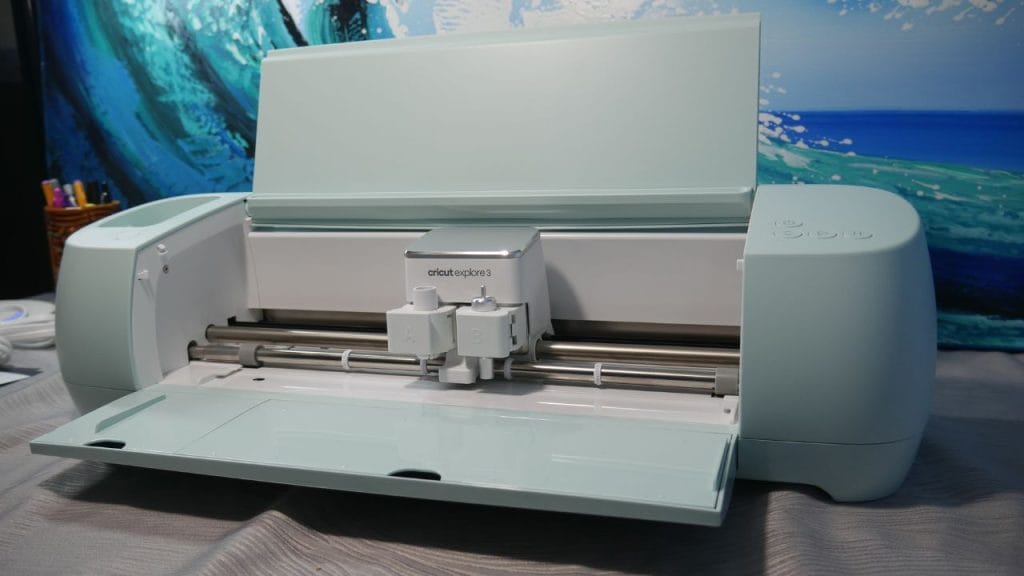
Table of Contents
1. Understand the Different Cricut Models
Not all Cricut machines are created equal. Cricut currently offers three main options, each designed for different levels of crafting:
Cricut Joy – This compact, budget-friendly model is ideal if you’re short on space or only need a machine for simple projects like labels, greeting cards, and small vinyl decals. It’s not as versatile as the larger machines but is perfect for beginners who want to test the waters.
Cricut Explore Series (Explore Air 2 and Explore 3) – A step up from the Joy, these machines can cut over 100 materials including vinyl, cardstock, and iron-on. They’re a solid choice for sticker making, printable vinyl, and most beginner to intermediate projects. The Explore 3 also supports “Smart Materials” that allow for mat-free cutting.
Cricut Maker Series (Maker and Maker 3) – This is Cricut’s most powerful option, capable of cutting 300+ materials, including leather, chipboard, and fabric. If you see yourself growing into more advanced crafts or even starting a small business, the Maker series provides the most flexibility.
Don’t overbuy if you don’t need advanced features. Match the machine to your crafting goals rather than the hype.
2. Software: Cricut Design Space
Every Cricut machine relies on Cricut Design Space, a software platform where you create or upload designs before sending them to your machine.
It’s free to use and comes with a decent selection of fonts and images.
However, more premium designs are locked behind a Cricut Access subscription, which costs extra each month.
If you’re already comfortable with graphic design or plan to download SVG files from sites like Etsy, you may not need a subscription at all.
On the other hand, if you’d prefer ready-to-go projects and a wide design library, Cricut Access may be worth it.
Important to know: Design Space requires an internet connection for setup and updates, so keep that in mind if you plan to craft offline.

3. Material Compatibility
Before buying a Cricut, think about the materials you want to cut.
Most people start with vinyl and sticker projects, which work seamlessly on Explore and Maker models.
But if you want to cut wood, thick fabric, or specialty materials, you’ll need the Maker’s extra cutting power.
For sticker makers: Use printable vinyl sheets that are compatible with your printer (Royal Elements offers both inkjet and laser-friendly printable vinyl).
For iron-on projects: Make sure you pair your Cricut with high-quality heat transfer vinyl (HTV).
For specialty crafts: Double-check Cricut’s list of compatible materials to avoid disappointment.
A good strategy is to start small—buy a few sheets of vinyl and experiment before diving into bulk material purchases.

4. Learning Curve and Time Commitment
Cricut machines are marketed as user-friendly, and they are, but there’s still a learning curve.
From mastering the software to figuring out which blade or cut setting to use, it takes time to feel confident.
Common beginner frustrations include:
Weeding vinyl (removing the excess material from your design)
Getting the right cut pressure and blade depth
Materials slipping or mats losing their grip
Trial and error with printer alignment for printable vinyl stickers
Expect to spend a few hours (or more) on practice projects before you feel comfortable. Many crafters turn to YouTube tutorials, Facebook groups, and step-by-step blogs to shorten the learning curve.
5. Hidden Costs to Consider
The Cricut machine itself is only part of the investment. To get the most out of it, you’ll need additional tools and supplies:
Cutting Mats: Light grip for paper, standard grip for vinyl, strong grip for thicker materials.
Replacement Blades: Blades wear down faster than you think, especially with heavy use.
Weeding Tools: Essential for vinyl and sticker projects.
Transfer Tape: Needed to move vinyl designs from the backing sheet to your project surface.
Materials: Vinyl sheets, cardstock, laminating sheets, heat transfer vinyl, and more.
Over time, these costs can add up. Factor them into your budget so you’re not surprised when you need supplies beyond the machine.

6. Your Crafting Goals
Before buying, it’s worth asking yourself: What do I really want to make?
If your main goal is to make vinyl stickers, then the Explore Air 2 or Explore 3 is an affordable and capable option.
If you see yourself making furniture decals, fabric patterns, or wood crafts, the Cricut Maker series is better suited.
If you just want a fun machine for quick, small-scale projects, the Cricut Joy may be all you need.
By aligning your goals with the right model, you’ll avoid overspending and ensure your Cricut gets regular use.
Conclusion
A Cricut machine can be a game-changer for hobbyists and entrepreneurs alike, but it’s not a purchase to make blindly.
By understanding the different models, learning the software, accounting for hidden costs, and matching your goals with the right machine, you’ll be well-prepared to make the most of your investment.
Ready to start crafting stickers? Pair your Cricut with Royal Elements Printable Vinyl to get vibrant, waterproof designs straight from your printer.




